 It has been nearly a year since I started an extensive series about Extended Events. Previous to that start, I had already written a bunch of articles about Extended Events.
It has been nearly a year since I started an extensive series about Extended Events. Previous to that start, I had already written a bunch of articles about Extended Events.
Among the batch of articles preceding the 60 day series one can find an article about shredding extended event data. Then as a part of the series (the first article in the 60 day series) one can find how to shred the action payload data attached to an extended event session.
You can read the article on shredding XEvent payload data here. Then you can follow that up by reading how to shred the Action data here. And once you are done with those and you really want to learn more about Extended Events, please read the whole series which can be found here.
All of that reading to catch up should keep you busy for a tad bit.
Upgrade
A year is a really long time to go without updating a script – according to some. Today, I have an update for both of the XML shredding scripts you just read about in the list of articles mentioned moments earlier in this post.
Before I dive into the script, let’s revisit a sample of the XML from an event session payload. Within an event session, you can see that there are nodes for both the data and the actions (highlighted in green and red). With all of this information found within the same XML for the session, it somewhat makes sense to try and parse all of the data at once.
In addition to parsing all of the XML for the data and the actions at the same time, it seems to also make sense to generate the statements that would parse the XML within a single effort. As you would have noted, my previous scripts were just that – scripts. That implies executing a separate script for each the data and the actions. Maybe it would make more sense to execute a single script.
 It is that notion of a single script that constitutes this upgraded version of the script.
It is that notion of a single script that constitutes this upgraded version of the script.
One Script
In the following script, I have tried to accomplish just that – a single script to create the entire XML parser for me, for you, and for anybody wishing to use it. I don’t want to have to remember the subtle nuances of how to parse each of the events each time I need to parse the session data. I want something that is quick, easy, and repeatable.
With all of that said, here is the script that I now use to parse my session data. You should notice that it has been simplified and is more extensive now.
DECLARE @EventName VARCHAR(64) = NULL --'query_post_execution_showplan'--'sp_statement_completed'
,@ReadFlag VARCHAR(64) = 'readonly' --NULL if all columntypes are desired
,@SessionName VARCHAR(128) = 'AuditDeprecated' --'system_health' --NULL if all Sessions are desired --'Deadlock' --NULL
,@UniqueEventColumns TINYINT = 1 --1 for unique payload columns across all events within the session, NULL for all columns in session
,@UniqueActions TINYINT = 1 --1 for unique actions, NULL for all actions in the session
/*gen tsql to parse session payload */
SELECT '/* parse the data */
IF EXISTS (SELECT OBJECT_ID(''tempdb.dbo.#xmlprocess''))
BEGIN
DROP TABLE #xmlprocess
END
SELECT CAST ([t2].[event_data] AS XML) AS event_data, t2.file_offset,t2.file_name, cte1.event_session_id--, '' AS event_predicate
INTO #xmlprocess
FROM ( SELECT REPLACE(CONVERT(NVARCHAR(128),sesf.value),''.xel'',''*.xel'') AS targetvalue, ses.event_session_id
FROM sys.server_event_sessions ses
INNER JOIN sys.server_event_session_fields sesf
ON ses.event_session_id = sesf.event_session_id
--INNER JOIN sys.server_event_session_events sese
-- ON ses.event_session_id = sese.event_session_id
WHERE sesf.name = ''filename''
AND ses.name = ' + @SessionName +'
) cte1
OUTER APPLY sys.fn_xe_file_target_read_file(cte1.targetvalue, NULL, NULL, NULL) t2
;
SELECT x.event_data.value(''(event/@name)[1]'', ''varchar(50)'') AS event_name
, x.event_data.value(''(event/@package)[1]'', ''varchar(50)'') AS package_name
, DATEADD(hh, DATEDIFF(hh, GETUTCDATE(), CURRENT_TIMESTAMP),
x.event_data.value(''(event/@timestamp)[1]'',
''datetime2'')) AS [timestamp]';
WITH presel AS (
SELECT oc.OBJECT_NAME AS EventName
,oc.name AS column_name, oc.type_name
,',event_data.value(''(event/data[@name="' + oc.name + '"]/value)[1]'',''' +
CASE
WHEN ISNULL(xmv.name,'') = ''
AND oc.type_name = 'guid'
THEN 'uniqueidentifier'
WHEN ISNULL(xmv.name,'') = ''
AND oc.type_name = 'boolean'
THEN 'bit'
WHEN ISNULL(xmv.name,'') = ''
AND oc.type_name = 'callstack'
THEN 'varchar(max)'
WHEN ISNULL(xmv.name,'') = ''
AND oc.type_name <> 'unicode_string'
AND oc.type_name <> 'ansi_string'
AND oc.type_name <> 'ptr'
AND oc.type_name NOT LIKE '%int%'
THEN oc.type_name
WHEN ISNULL(xmv.name,'') = ''
AND oc.type_name LIKE '%int%'
THEN 'bigint'
ELSE 'varchar(max)' END + ''') AS ' + oc.name + '' AS ColumnXML
,oc.column_type AS column_type
,oc.column_value AS column_value
,oc.description AS column_description
,ca.map_value AS SearchKeyword
,sesea.SessionName
,rownum = ROW_NUMBER() OVER (PARTITION BY sesea.SessionName, oc.name ORDER BY oc.object_name)
FROM sys.dm_xe_object_columns oc
-- do we have any custom data types
OUTER APPLY (SELECT DISTINCT mv.name FROM sys.dm_xe_map_values mv
WHERE mv.name = oc.type_name
AND mv.object_package_guid = oc.object_package_guid) xmv
--just get the unique events that are tied to a session on the server (stopped or started state)
CROSS APPLY (SELECT DISTINCT sese.name,ses.name AS SessionName
FROM sys.server_event_session_events sese
INNER JOIN sys.server_event_sessions ses
ON sese.event_session_id = ses.event_session_id) sesea
--keyword search phrase tied to the event
CROSS APPLY (SELECT TOP 1 mv.map_value
FROM sys.dm_xe_object_columns occ
INNER JOIN sys.dm_xe_map_values mv
ON occ.type_name = mv.name
AND occ.column_value = mv.map_key
WHERE occ.name = 'KEYWORD'
AND occ.object_name = oc.object_name) ca
WHERE oc.column_type <> @ReadFlag
AND sesea.name = oc.object_name
AND oc.object_name = ISNULL(@EventName,oc.object_name)
AND sesea.SessionName = ISNULL(@SessionName,sesea.SessionName)
)
SELECT p.EventName
, p.column_name
, p.type_name
, p.ColumnXML
, p.column_type
, p.column_value
, p.column_description
, p.SearchKeyword
, p.SessionName
FROM presel p
WHERE p.rownum = ISNULL(@UniqueEventColumns,p.rownum)
ORDER BY p.SessionName,p.EventName
;
/* auto generate the xml associated to an event session action deployed to the server */
WITH presel AS (
SELECT p.name AS package_name
,o.name AS action_name
,',event_data.value(''(event/action[@name="' + esa.name + '"]/value)[1]'', ''' +
CASE
WHEN o.type_name = 'guid'
THEN 'uniqueidentifier'
WHEN o.type_name = 'boolean'
THEN 'bit'
WHEN o.type_name = 'binary_data'
THEN 'varbinary(max)'
WHEN o.type_name = 'callstack'
THEN 'varbinary(max)'
WHEN o.type_name = 'filetime'
THEN 'varbinary(max)'
WHEN o.type_name = 'cpu_cycle'
THEN 'varbinary(max)'
WHEN ISNULL(o.type_name,'') = ''
THEN NULL
WHEN o.type_name <> 'unicode_string'
AND o.type_name <> 'ansi_string'
AND o.type_name <> 'ptr'
AND o.type_name NOT LIKE '%int%'
THEN o.type_name
WHEN o.type_name LIKE '%int%'
THEN 'int'
ELSE 'varchar(max)' END + ''') AS ' + esa.name +'' AS ActionXML
,ses.name AS EventSessionName
, ese.name AS EventName
,o.description
, rownum = ROW_NUMBER() OVER (PARTITION BY ses.name,o.name ORDER BY ese.name)
FROM sys.dm_xe_packages AS p
INNER JOIN sys.dm_xe_objects AS o
ON p.guid = o.package_guid
INNER JOIN sys.server_event_session_actions esa
ON o.name = esa.name
INNER JOIN sys.server_event_sessions ses
ON esa.event_session_id = ses.event_session_id
INNER JOIN sys.server_event_session_events ese
ON esa.event_session_id = ese.event_session_id
AND ese.event_id = esa.event_id
WHERE o.object_type = 'action'
AND (o.capabilities IS NULL OR o.capabilities & 1 = 0)
AND (p.capabilities IS NULL OR p.capabilities & 1 = 0)
AND ese.name = ISNULL(@EventName,ese.name)
AND ses.name = ISNULL(@SessionName,ses.name)
)
SELECT p.package_name
, p.action_name
, p.ActionXML
, p.EventSessionName
, p.EventName
, p.description
FROM presel p
WHERE p.rownum = ISNULL(@UniqueActions,p.rownum)
ORDER BY p.EventSessionName, p.action_name, p.EventName
;
/* gen last piece of xml parsing sql code block*/
SELECT ' FROM #xmlprocess x
LEFT OUTER JOIN sys.server_event_session_events sese
ON x.event_data.value(''(event/@name)[1]'', ''varchar(50)'') = sese.name
AND x.event_session_id = sese.event_session_id
ORDER BY timestamp
, event_data.value(''(event/action[@name="event_sequence"]/value)[1]'',
''varchar(max)'');'Not only does this script slice and dice for you…Wait that’s not quite right.
This script doesn’t just generate the XML shredding strings for the payload and action data. This script also will produce the rest of the tsql statements that should precede and conclude the XML parsing statements. Yes it uses dynamic sql. That is to your advantage in this case.
Could there be other enhancements? Absolutely! More will be coming.
Enjoy this script and happy parsing.






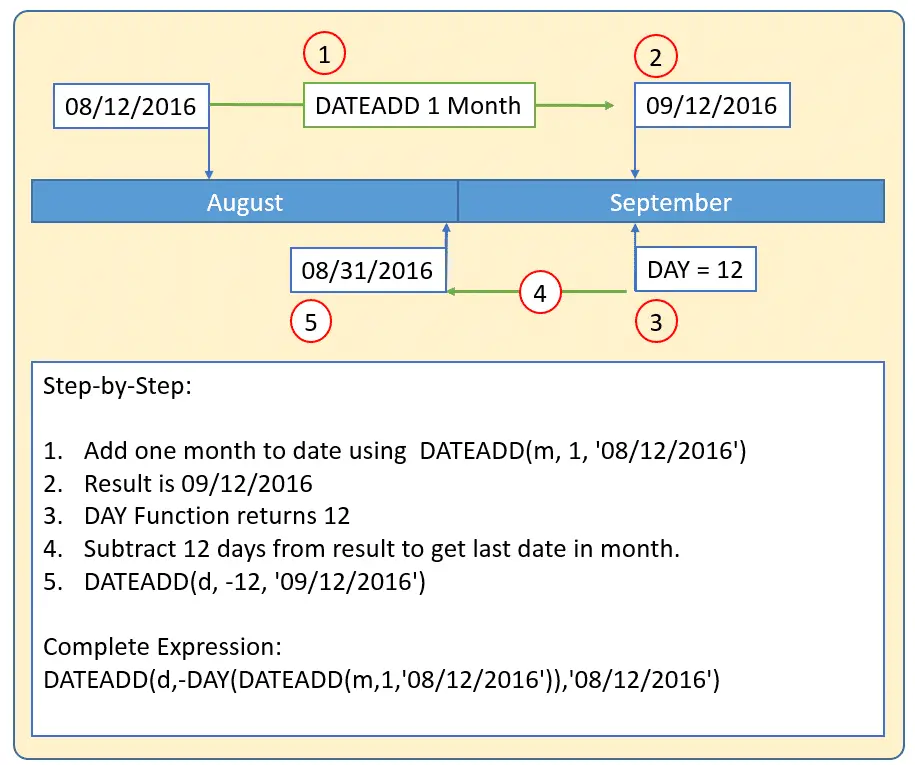




 Give the peer a name (I used the name of the vNet that I was connecting to), specify if the peering is to an RM or Classic vNet (yes you read that correctly, Classic is supported, do a degree) the subscription and the vNet that you want to connect to. You can then enable and disable access to the vNet over the peer, and specify if the peer connection should allow forwarded traffic (from a site to site VPN for example) and if this peer should be allowed to use this vNets Gateway (if it has one). If the vNet you’re configuring doesn’t have a remote network gateway, you can check that bottom button to use the gateway of the remote vNet instead. Once that’s done click OK, then setup the same peering on the remove vNet. Give it a minute or two for the deployments to complete, then you should have full private IP communications between the two vNets.
Give the peer a name (I used the name of the vNet that I was connecting to), specify if the peering is to an RM or Classic vNet (yes you read that correctly, Classic is supported, do a degree) the subscription and the vNet that you want to connect to. You can then enable and disable access to the vNet over the peer, and specify if the peer connection should allow forwarded traffic (from a site to site VPN for example) and if this peer should be allowed to use this vNets Gateway (if it has one). If the vNet you’re configuring doesn’t have a remote network gateway, you can check that bottom button to use the gateway of the remote vNet instead. Once that’s done click OK, then setup the same peering on the remove vNet. Give it a minute or two for the deployments to complete, then you should have full private IP communications between the two vNets.
 Last week I sent out the invite for the August TSQL Tuesday blog party. In that invite I promised to send out a reminder seven days prior to the event. Well – it is that time.
Last week I sent out the invite for the August TSQL Tuesday blog party. In that invite I promised to send out a reminder seven days prior to the event. Well – it is that time.


















